Embarking on the journey of online course creation demands a strategic choice of platforms, and two giants in the field are Kajabi and Teachable. In this comprehensive comparison, we delve into the intricacies of these platforms, exploring their features, strengths, and nuances. Whether you’re a seasoned educator or a budding entrepreneur, this guide aims to provide clarity on the strengths and weaknesses of Kajabi and Teachable, helping you make an informed decision in selecting the perfect companion for your online teaching venture. Let’s dive into the world of possibilities and discover which platform aligns best with your goals.
Pricing and Plans – Kajabi vs Teachable
When comparing Kajabi vs Teachable, understanding the pricing and plans is crucial for making an informed decision. Both platforms offer diverse pricing structures, catering to different needs and budgets. Give a quick summary of your verdict for those who don’t want to read the whole article.
Kajabi Pricing
Kajabi follows a tiered pricing model, offering three main plans: Basic, Growth, and Pro. The Basic plan, starting at $119 per month, provides essential features for course creation and marketing. The Growth plan, at $159 per month, unlocks additional tools like advanced automations. The Pro plan, priced at $319 per month, caters to established businesses with enhanced customization and scalability features.
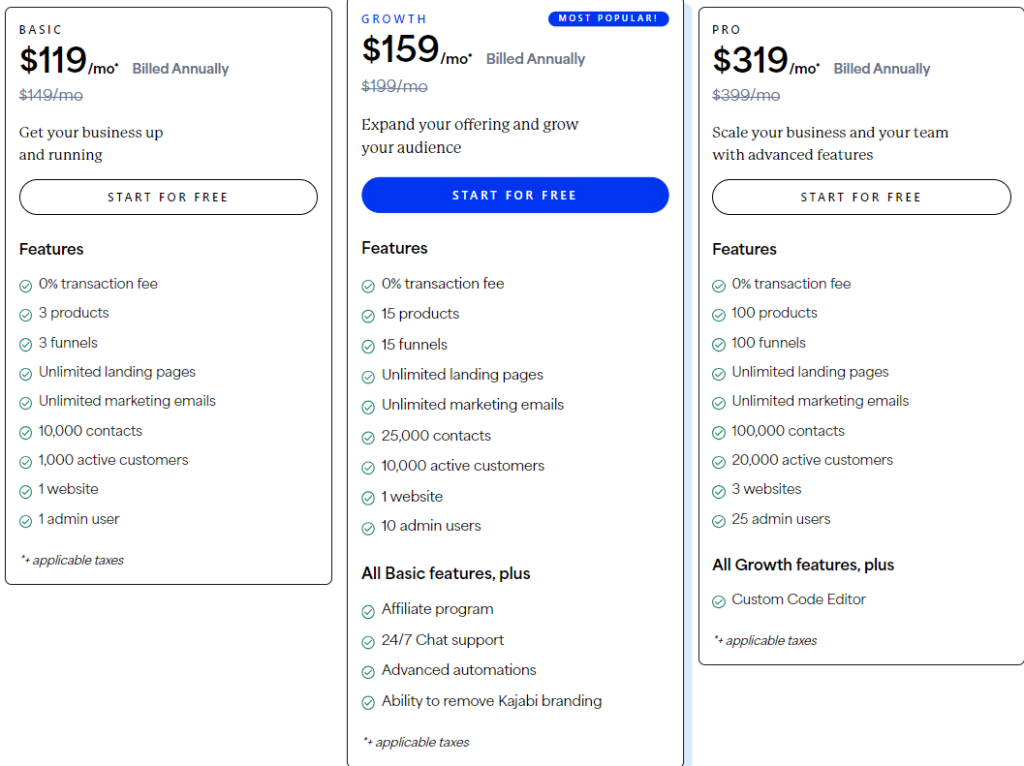
Teachable Pricing
Teachable, on the other hand, offers a more straightforward pricing approach. They have a free plan, which is great for beginners, and a paid plan starting at $39 per month. The paid plan provides unlimited video bandwidth, course creation tools, and basic quizzes.
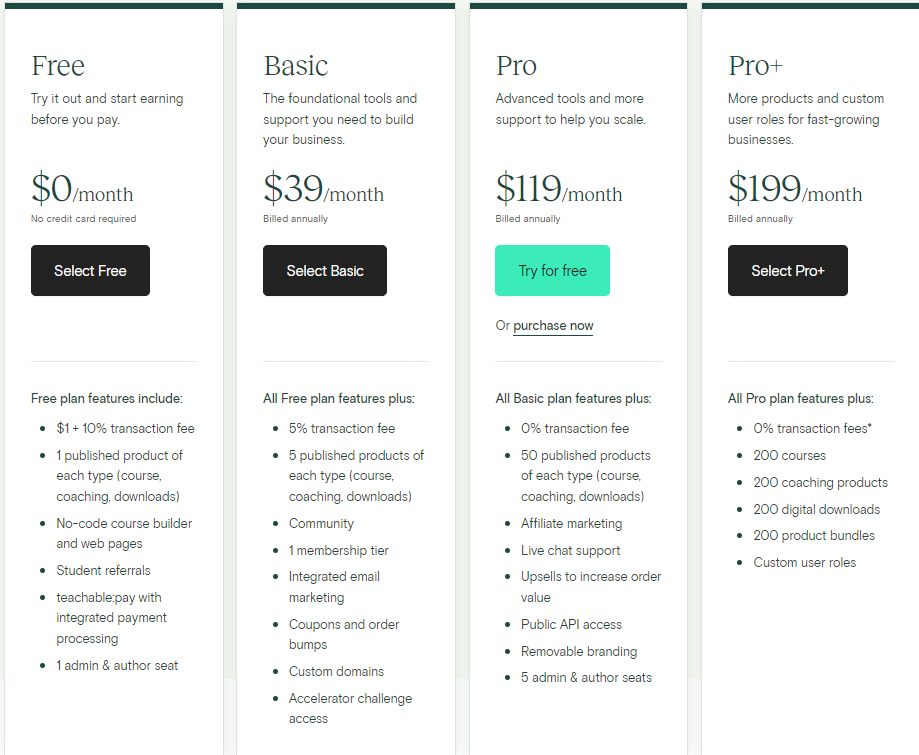
Which One to Choose?
The right choice between Kajabi and Teachable depends on your specific requirements and budget constraints. Kajabi might be more suitable for those looking for an all-in-one platform with advanced marketing features, while Teachable offers an affordable starting point for creators who are just getting started.
Course Creation Tools
When comparing Kajabi and Teachable, a critical aspect to evaluate is the set of tools each platform provides for creating engaging and interactive courses.
Kajabi’s Course Creation Tools
Kajabi boasts a comprehensive suite of course creation tools designed to streamline the process for content creators. With its user-friendly interface, you can effortlessly upload videos, organize content, and integrate multimedia elements such as quizzes and assessments. The platform’s focus on an all-in-one solution means that you can manage your entire course creation workflow from a centralized dashboard.
Teachable’s Course Creation Tools
Teachable, too, excels in providing intuitive course creation tools. Uploading and organizing content is straightforward, and the platform supports various multimedia formats. Creators can embed quizzes and assignments seamlessly within their courses. Teachable’s emphasis on simplicity makes it an excellent choice for those who prioritize ease of use in the course creation process.
Feature Comparison
| Feature | Kajabi | Teachable |
|---|---|---|
| User Interface | Intuitive and centralized dashboard | User-friendly with a straightforward interface |
| Multimedia Support | Supports videos, quizzes, and assignments | Similar support for various multimedia formats |
| Customization | Highly customizable for a branded look | Allows basic customization for course branding |
| Ease of Use | Comprehensive, may have a steeper learning curve | Beginner-friendly with a more straightforward approach |
Website and Branding
A significant aspect of choosing between Kajabi and Teachable is evaluating how well each platform allows you to brand and customize your course website.
Kajabi’s Website Branding
Kajabi stands out for its robust branding capabilities. Creators can fully customize their websites to reflect their brand identity. From choosing color schemes to adding logos and customizing layouts, Kajabi provides a high level of control over the visual representation of your online presence. This is particularly advantageous for businesses seeking a polished, branded look.
Teachable’s Website Branding
Teachable, while not as intricate as Kajabi in terms of customization, still offers valuable branding features. Users can customize the appearance of their course websites, including uploading logos and selecting color schemes. While not as extensive as Kajabi, Teachable’s approach strikes a balance between simplicity and flexibility, making it user-friendly for creators with varying design needs.
Feature Comparison
| Feature | Kajabi | Teachable |
|---|---|---|
| Customization Options | Extensive, allows for detailed branding | Limited but sufficient for a personalized appearance |
| Branded Domains | Supports custom domains for a professional look | Allows custom domains for a branded online presence |
| User Interface Design | Intuitive design tools for a polished website | Simplified design tools for a clean, straightforward look |
Marketing and Sales Features
The success of your online course often depends on effective marketing and sales strategies. Let’s explore how Kajabi and Teachable cater to these crucial aspects.
Kajabi’s Marketing and Sales Features
Kajabi positions itself as an all-in-one platform, offering a suite of marketing and sales tools. From email marketing and drip campaigns to sales funnels and affiliate program management, Kajabi aims to streamline the entire process. The platform also provides analytics and reporting features, empowering creators to track the performance of their marketing efforts.
Teachable’s Marketing and Sales Features
Teachable, while not as comprehensive as Kajabi, provides essential tools for marketing and sales. Creators can create coupon codes, offer promotions, and integrate with various payment gateways. Teachable supports basic email marketing features, allowing you to communicate with your audience, although it may lack the advanced capabilities found in Kajabi.
Feature Comparison
| Feature | Kajabi | Teachable |
|---|---|---|
| Email Marketing | Advanced features with automation and segmentation options | Basic email marketing tools with communication capabilities |
| Sales Funnels | Built-in tools for creating and managing sales funnels | Limited support for sales funnels, may require external tools |
| Affiliate Programs | Comprehensive affiliate program management features | Basic affiliate program functionality with limited options |
| Analytics and Reporting | Robust analytics for tracking course and marketing performance | Basic reporting tools to monitor sales and student engagement |
Payment Processing
Understanding the payment processing features of Kajabi and Teachable is crucial for creators looking to monetize their courses efficiently.
Kajabi’s Payment Processing
Kajabi simplifies the payment process for creators by offering integrated payment gateways. Creators can securely receive payments for their courses, memberships, or digital products. The platform supports various payment methods, including credit cards and PayPal. With Kajabi, you can set up one-time payments, subscriptions, or even installment plans, providing flexibility to cater to different pricing models.
Teachable’s Payment Processing
Teachable also provides straightforward payment processing, allowing creators to accept payments through credit cards or PayPal. The platform offers multiple currencies, enabling a global reach for course creators. Teachable handles the payment collection for your courses, memberships, or coaching services seamlessly. Additionally, creators can customize pricing and set up free trials to attract potential students.
Feature Comparison
| Feature | Kajabi | Teachable |
|---|---|---|
| Supported Payment Methods | Credit cards, PayPal, and more | Credit cards, PayPal, and additional gateways |
| Payouts and Schedule | Regular payouts with customizable schedules | Automatic payouts with a straightforward schedule |
| Security Measures | Secure transactions with built-in fraud protection | Secure payment processing with encryption measures |
Understanding your preferences and business needs is essential when choosing between Kajabi and Teachable for payment processing.
Write about the pros and cons for both products. (Paragraph)
Student Engagement and Interaction
Engaging and interacting with students is key to a successful online course. Let’s explore how Kajabi and Teachable facilitate student engagement.
Kajabi’s Student Engagement Tools
Kajabi prioritizes a dynamic learning environment with features designed to enhance student engagement. Creators can foster discussions through built-in community forums, encouraging peer-to-peer interaction. Additionally, Kajabi provides tools for creating assessments, quizzes, and surveys to gauge student comprehension and involvement. The platform also supports progress tracking, allowing both creators and students to monitor course completion and achievements.
Teachable’s Student Engagement Tools
Teachable, while not as feature-rich as Kajabi, offers essential tools for student engagement. Creators can add quizzes and assignments to their courses, fostering interaction and gauging understanding. Teachable’s simplicity can be an advantage for creators seeking a straightforward approach to engagement without overwhelming students. The platform also supports discussions and communication, although it may not have the extensive community features found in Kajabi.
Feature Comparison
| Feature | Kajabi | Teachable |
|---|---|---|
| Community Forums | Robust forums for fostering discussions among students | Basic community features for communication and interaction |
| Quizzes and Assessments | Comprehensive tools for creating assessments and quizzes | Basic quiz and assignment features for student engagement |
| Progress Tracking | Advanced tracking to monitor student progress and achievements | Basic progress tracking for creators and students |
Integrations
Integrations play a crucial role in expanding the functionality of online course platforms. Let’s explore how Kajabi and Teachable integrate with third-party tools.
Kajabi’s Integrations
Kajabi offers a variety of integrations to enhance its capabilities. The platform seamlessly integrates with popular email marketing tools, such as Mailchimp and ConvertKit, facilitating efficient communication with students. Additionally, Kajabi integrates with Zapier, providing a gateway to connect with thousands of other apps. This versatility allows creators to automate workflows and customize their course experience.
Teachable’s Integrations
Teachable also supports integrations, allowing creators to extend the platform’s functionality. While not as extensive as Kajabi, Teachable integrates with essential tools such as Mailchimp for email marketing and Zapier for additional automation possibilities. Teachable’s straightforward integration approach ensures that creators can easily connect with their preferred tools to streamline their processes.
Feature Comparison
| Feature | Kajabi | Teachable |
|---|---|---|
| Email Marketing | Seamless integration with popular email marketing tools | Integration with key email marketing platforms |
| Zapier Integration | Full integration with Zapier for extensive app connections | Supports Zapier for additional app integrations |
| Third-Party Tools | A wide range of integrations for enhanced functionality | Essential integrations for extending platform capabilities |
Customer Support
Reliable customer support is vital when navigating the complexities of online course platforms. Let’s examine how Kajabi and Teachable handle customer support.
Kajabi’s Customer Support
Kajabi prides itself on providing robust customer support. The platform offers 24/7 chat support for quick issue resolution. Additionally, Kajabi provides extensive documentation, tutorials, and a knowledge base to assist creators. Creators can access a community forum to connect with fellow users and share insights. The combination of real-time support and comprehensive resources ensures creators have the assistance they need.
Teachable’s Customer Support
Teachable also offers reliable customer support options. Creators can reach out through email, and while they may not have 24/7 chat support, they strive to respond promptly during business hours. Teachable provides a knowledge base with tutorials and guides, empowering creators to find solutions independently. Community forums are available for peer support and advice.
Feature Comparison
| Feature | Kajabi | Teachable |
|---|---|---|
| 24/7 Chat Support | Available for real-time issue resolution | Email support with prompt responses during business hours |
| Knowledge Base | Extensive documentation and tutorials for self-help | Well-organized knowledge base for independent issue resolution |
| Community Forum | Active community forum for user interactions and insights | Community forums for peer support and collaborative learning |
Scalability
Scalability is a crucial consideration for creators anticipating growth in their online courses. Let’s explore how Kajabi and Teachable handle scalability.
Kajabi’s Scalability
Kajabi positions itself as a scalable platform, suitable for both beginners and established businesses. With its tiered pricing plans, creators can seamlessly upgrade as their audience and course offerings expand. The platform is designed to handle growing user bases and increasing content demands. Kajabi’s advanced features and customization options make it well-suited for scaling your online course business.
Teachable’s Scalability
Teachable, too, caters to scalability, providing flexibility for creators as they grow their online courses. The platform allows creators to scale their plans based on their evolving needs. Teachable can accommodate a growing number of courses and students, making it a viable choice for creators at various stages of their online teaching journey.
Feature Comparison
| Feature | Kajabi | Teachable |
|---|---|---|
| Flexible Pricing Plans | Tiered plans to accommodate various needs | Scalable plans for creators at different stages |
| Performance and Reliability | Designed to handle increasing content and user demands | Can accommodate growth in courses and students |
| Upgrade Options | Easy upgrading options as your business expands | Flexible plans for scalability and customization |
Sucess Stories and Testimonials
Learning from the experiences of others can be a valuable factor in choosing the right online course platform. Let’s delve into the success stories and testimonials associated with Kajabi and Teachable.
Kajabi Success Stories
Kajabi boasts an impressive array of success stories from a diverse range of creators. These stories highlight the platform’s versatility, showcasing the achievements of entrepreneurs, educators, and businesses. From launching profitable courses to building thriving communities, Kajabi’s success stories demonstrate the platform’s effectiveness in helping creators achieve their goals.
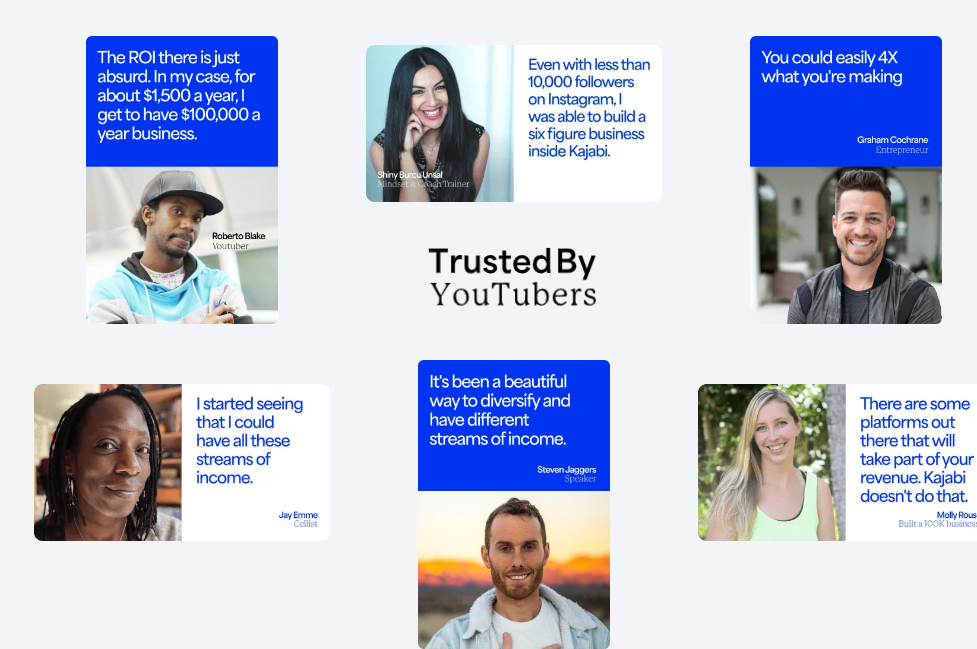
Teachable Success Stories
Teachable also features a collection of success stories that showcase the impact of the platform on creators’ journeys. These stories often highlight the ease of use and flexibility of Teachable, illustrating how it has empowered individuals to turn their knowledge into successful online courses. Creators share their experiences of building sustainable businesses and connecting with a global audience through Teachable.
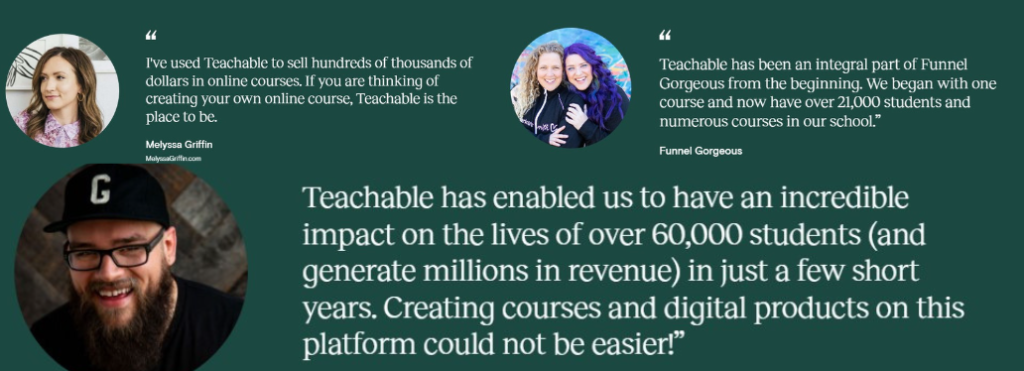
Testimonials
Both Kajabi and Teachable receive positive testimonials from satisfied users. Creators praise the platforms for their user-friendly interfaces, robust features, and the support they provide. Testimonials often emphasize the impact these platforms have had on individuals’ ability to monetize their expertise and create engaging online learning experiences.
Pros and Cons
Evaluating the strengths and weaknesses of Kajabi and Teachable is essential for making an informed decision. Let’s explore the pros and cons of each platform.
Kajabi
Pros:
- All-in-One Solution: Kajabi offers a comprehensive, all-in-one platform, including course creation, marketing, and sales tools.
- Advanced Marketing Features: Robust marketing features such as sales funnels, email automation, and affiliate program management.
- Extensive Customization: Highly customizable website and course interfaces for a branded and professional look.
- 24/7 Customer Support: Access to 24/7 chat support, extensive documentation, and an active community forum for assistance.
- Success Stories: A variety of success stories showcase the platform’s effectiveness across different industries.
Cons:
- Higher Pricing: Kajabi’s pricing may be on the higher side, which could be a factor for budget-conscious creators.
- Learning Curve: The extensive features may have a steeper learning curve for beginners.
- Limited Integrations: While it integrates with essential tools, the selection might not be as vast as other platforms.
Teachable
Pros:
- Affordability: Teachable offers a more budget-friendly starting point, making it accessible for beginners.
- User-Friendly Interface: The platform’s simplicity and ease of use are advantageous for those new to online course creation.
- Essential Marketing Tools: Basic marketing features, including coupon codes, promotions, and basic email marketing.
- Scalability: Teachable accommodates a growing number of courses and students, making it suitable for various stages.
- Testimonials: Positive testimonials highlight the positive experiences of creators using Teachable.
Cons:
- Limited Marketing Features: While it covers the basics, Teachable may lack some of the advanced marketing features found in other platforms.
- Customization Constraints: Customization options, especially for websites, may be more limited compared to some competitors.
- Customer Support Hours: The absence of 24/7 chat support may be a drawback for those in need of immediate assistance.
Conclusion
Choosing between Kajabi and Teachable is a decision that depends on your unique needs, preferences, and the goals you aim to achieve with your online courses. Both platforms offer distinct advantages and cater to different audiences.
Kajabi stands out as an all-in-one solution with advanced marketing features and extensive customization options. Its 24/7 customer support, coupled with success stories from diverse industries, showcases its effectiveness for creators looking for a comprehensive and robust platform.
On the other hand, Teachable appeals to those starting on a budget or seeking a user-friendly interface. Its scalability and positive testimonials highlight its ability to accommodate growth, making it a solid choice for creators at various stages of their online teaching journey.
In your decision-making process, consider your budget, the learning curve you’re comfortable with, and the specific features crucial for your courses. Take advantage of trial periods and explore the platforms to see which aligns better with your vision.
In the end, whether you opt for the advanced capabilities of Kajabi or the simplicity of Teachable, both platforms empower creators to share their knowledge, engage with students, and build successful online courses.
As you embark on your online teaching journey, may your chosen platform empower you to create, engage, and succeed.


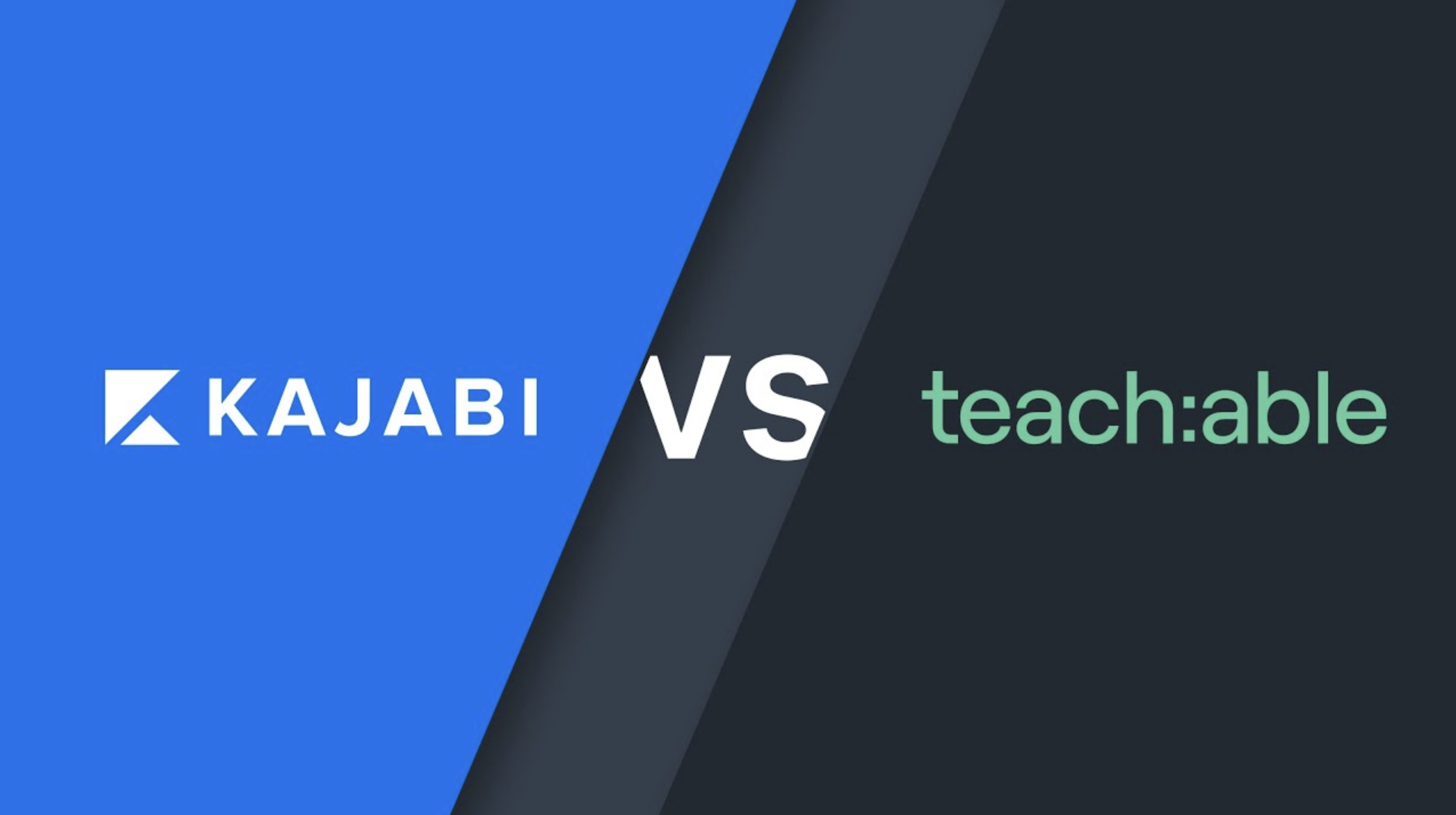



Pingback: An In-Depth Artlist Review: 2024 Unveiling the Soundscape A Powerful Solution to Creativity - Intelli Market Tools