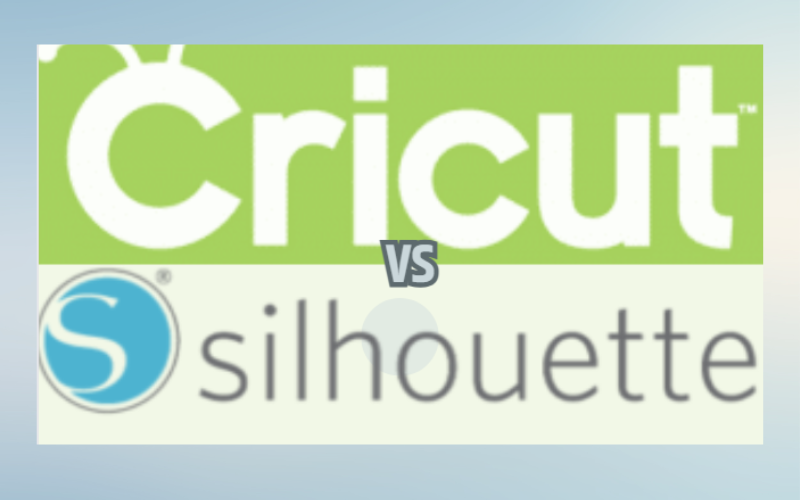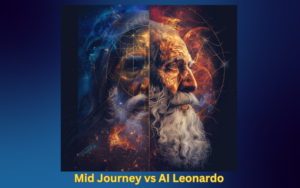In the world of digital crafting, two names stand out: Cricut vs. Silhouette. Both brands offer cutting-edge tools that have revolutionized how educators and creators bring their ideas to life. Whether you’re decking out a classroom with custom educational materials or crafting unique designs for a small business, choosing the right cutting machine is pivotal. This guide delves into the capabilities, features, and considerations of Cricut vs. Silhouette machines to help you make an informed decision.
Table of Contents
Understanding Cricut vs. Silhouette
Cricut machines are renowned for their user-friendliness, robust design, and wide material compatibility. From the versatile Cricut Maker to the budget-friendly, Cricut offers a range of machines to suit various needs and skill levels. The brand prides itself on its intuitive software, Design Space, which is accessible to beginners yet capable enough for complex projects. Learn more about Cricut.
Cricut is an amazing for school teachers to decorate rooms with unique themes tailored to their creativity. Just a quick list of ideas below:
- Decorate Desks
- Label Drawers on rolling carts.
- Label Pencil Buckets
- First Day of School Signs
- Bulletin Boards
- Little reminders for students
Silhouette machines, such as the Silhouette Cameo 4 and Silhouette Portrait, cater to users seeking precision and flexibility, especially in material size. Silhouette Studio, the brand’s proprietary software, stands out for its advanced features, appealing to users with more experience in digital design. Discover Silhouette’s offerings.
Key Features Face-Off – Cricut vs. Silhouette
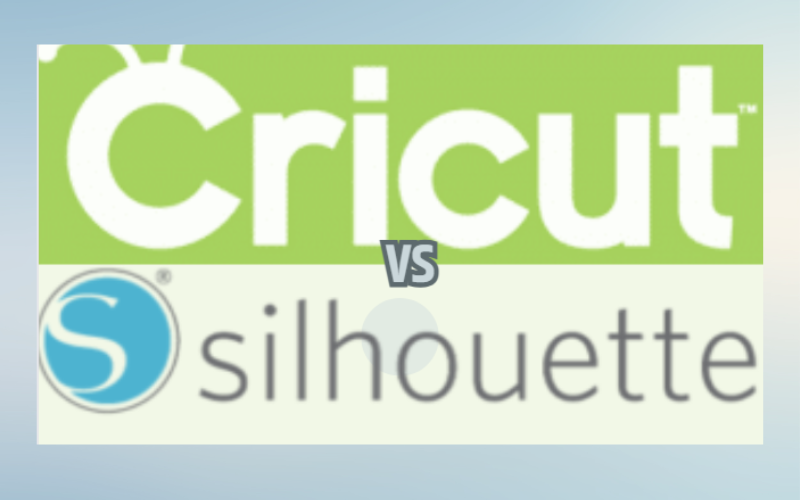
Cricut Review
Cricut Design Space is known for its simplicity and ease of use, making it ideal for beginners and educators looking to integrate technology into the classroom quickly.
This versatile cutting machine can work miracles for both newbie crafters and seasoned DIY aficionados. Imagine a device that lets you cut, write, and score a dizzying array of materials – we’re talking over a hundred types, from the thinnest vellum to the burliness of leather. Whether it’s intricate paper projects, custom vinyl decals, personalized home decor, or even bespoke apparel, the Cricut turns your ideas into reality with precision and ease. It’s like having a personal workshop at your fingertips, enabling you to bring your most imaginative designs to life without breaking a sweat.
But that’s just the tip of the iceberg. Beyond its cutting capabilities, the Cricut is a hub of creativity with its easy-to-use software, Design Space. Available on both desktop and mobile, Design Space is where your projects come to life before they even touch the material. The magic doesn’t stop there; with features like Print Then Cut, you can print full-color images with your home printer and then have the Cricut precisely cut around them. It’s a game-changer for custom stickers, photo projects, and more. The Cricut isn’t just a machine; it’s a gateway to an endless creative journey. Check out this Cricut Explore 3 Smart Cutting Machine!
Silhouette Review
The Silhouette Cameo 4 redefines the crafting game with its unmatched speed, power, and versatility, cutting materials up to 3mm thick effortlessly. Beyond its impressive capabilities, it sports a sleek design and a user-friendly touchscreen, appealing to crafters at all skill levels. Its Adaptive Tool System simplifies project transitions, and the Silhouette Studio software offers extensive design flexibility. With features like a dual carriage system for simultaneous cutting and sketching, and tools for intricate fabric cuts, the Cameo 4 empowers crafters with its blend of efficiency and creativity, firmly establishing itself as a top choice in the crafting world. Check out the Silhouette for other reviews!
Cutting Precision and Force
Silhouette machines are celebrated for their precision in intricate cuts, crucial for detailed artwork and complex designs. Cricut, with its robust cutting force, particularly in the Maker model, is unparalleled in crafting through thicker materials.
Community Support
Both brands boast vibrant communities and extensive online resources. Cricut’s official website and social media channels are brimming with tutorials and project ideas, while Silhouette’s user forums and YouTube channels are treasure troves of tips and tricks.
Applications in Real-World Scenarios
Educational Use
Educators can harness these machines to create custom stickers, decals, and educational aids, making learning more interactive and personalized. Cricut’s ease of use is often preferred in diverse classroom settings, while Silhouette’s precision and software capabilities appeal to older students and design-focused courses.
Creative Projects
For creators, these machines open up endless possibilities. Cricut’s adaptability makes it a go-to for varied materials and craft projects, from custom apparel to home décor. Silhouette, with its detailed cutting ability, is ideal for intricate paper crafts and personalized branding materials.
Investment and Value
Both Cricut and Silhouette machines represent significant investments. The initial cost includes the machine and basic accessories, but consider ongoing expenses like materials and potential software subscriptions. Cricut’s machines are generally more straightforward, with a lower learning curve, while Silhouette’s may require additional time and resources to master, which could be a factor in your decision-making process.
Harnessing AI Crafting
AI’s potential to enhance Cricut and Silhouette products is immense. It can predict design preferences, suggest project optimizations, and offer personalized learning experiences. Imagine AI-driven software that automatically adjusts cutting settings for various materials, ensuring perfect results every time. Moreover, AI could simplify the design process, allowing users to easily convert photos or sketches into precise, cuttable designs. This integration not only makes crafting more accessible to novices but also expands creative horizons for seasoned enthusiast.
Conclusion
Choosing between Cricut and Silhouette comes down to your specific needs, expertise level, and the projects you envision. For educators and novice users, Cricut offers simplicity and a supportive learning environment. In contrast, Silhouette caters to those with a design background or advanced project requirements. Regardless of your choice, both brands promise to unlock creative potential and enrich educational experiences.
Before making your decision, explore further by visiting official product websites and engaging with user communities. Your perfect crafting companion awaits, ready to transform your creative vision into reality. If you want to learn more about other products visit our blog.