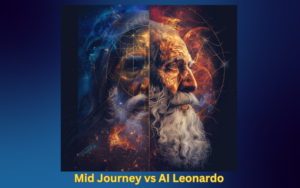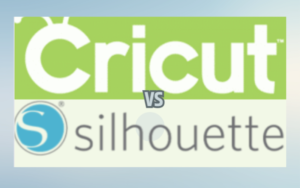In today’s digital age, having a robust online presence is crucial for success WordPress can deliver many options, Whether you’re running an e-commerce platform, a personal blog, or a portfolio, the platform you choose to build your website on can significantly impact your online journey. What exactly is WordPress, and why is it so popular among online businesses, agencies, SaaS, freelancers, and creator businesses? This post will dive deep into its technologies uncovering its features, benefits, and why it might be the best choice for your online endeavors.
Table of Contents
What is WordPress?
WordPress is an open-source content management system (CMS) that allows users to create and manage their websites with ease. Originally launched in 2003 as a blogging platform, it has since evolved into a powerful tool that powers over 40% of all websites on the internet. It’s flexibility, from simple blogs to complex e-commerce sites, makes it a go-to solution for individuals and businesses alike.
Why Is WordPress Important for Your Business?
The significance of this platform in the digital landscape cannot be overstated. Its importance lies in its flexibility, ease of use, and a vast community of developers and designers contributing to its ecosystem. Here are a few reasons this product should be on your radar:
- Ease of Use: User-friendly dashboard makes it accessible for non-technical users to create and manage their website without needing to code.
- Customizability: With thousands of themes and plugins, WordPress offers unparalleled customization options to tailor your site to your brand’s identity and functionality requirements.
- SEO-Friendly: It is designed with SEO in mind, helping your website rank higher in search engine results and attract more traffic.
- Cost-Effective: Being open-source, the product itself is free to use. You only need to pay for web hosting and any premium themes or plugins you choose to install.
- Scalability: This platform can grow with your business. From a small blog to a large e-commerce site, can handle it all without sacrificing performance.
How to Get Started
Here’s a simplified step-by-step guide:
- Choose a Hosting Provider: Select a web hosting provider that offers WordPress installation. Many hosts provide one-click WordPress installation features to get you started quickly.
- Install WordPress: Follow your hosting provider’s instructions to install WordPress on your domain.
- Select a Theme: Browse the theme directory to find a design that fits your brand. There are both free and premium themes available.
- Install Plugins: Enhance your website’s functionality with plugins. Whether you need SEO tools, contact forms, or e-commerce capabilities, there’s a plugin for almost everything.
- Create Content: Use the editor to start creating your pages and posts. Customize your site’s appearance with widgets and menus.
External Resources for Further Reading:
- For an in-depth guide on choosing the best hosting visit WordPress Hosting Recommendations.
- Explore the official WordPress Theme Directory for a wide selection of free and premium themes.
- Discover essential plugins through the WordPress Plugin Directory to enhance your site’s capabilities.
- Learn more about SEO best practices for WordPress on Yoast SEO’s Guide.
Understanding Pricing: Choosing the Right Plan for Your Needs
Pricing Simplified
Navigating costs is essential for website planning. While the platform itself is free, essentials like hosting, domain registration, and premium themes or plugins contribute to your overall expenses. Hosting providers often offer WordPress-specific plans, catering to a range of needs from basic blogs to high-traffic business sites. Deciding on a plan involves balancing your site’s requirements with available budget, ensuring you invest wisely in the resources that best support your online presence.
Pricing
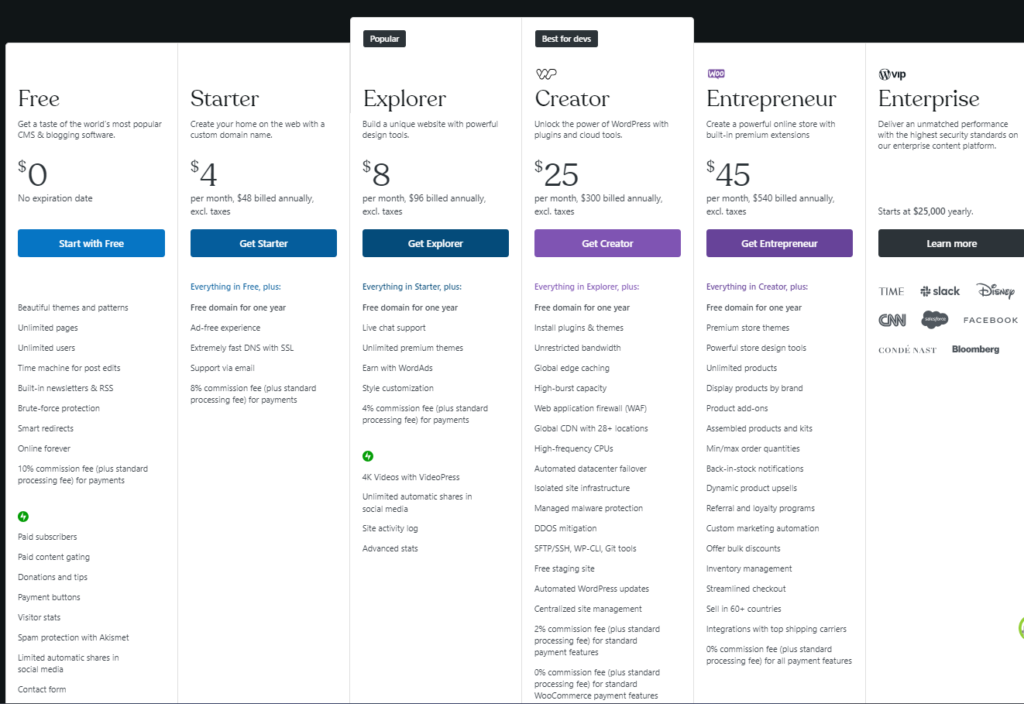
Maximizing Your Digital Presence
As we’ve explored, this powerful platform stands as a pillar of flexibility and accessibility in the digital realm, offering a comprehensive suite of tools for creators and businesses alike. From its humble beginnings as a blogging platform to its evolution into a full-fledged content management system, a foundation for a dynamic online presence.
Enhancing with AI Technologies
The integration of Artificial Intelligence (AI) with WordPress opens up a new horizon for website owners and content creators. AI-powered tools can revolutionize how we approach website design, content generation, user experience, and analytics on WordPress platforms. For instance, AI plugins for this platform can automate content curation, provide personalized content recommendations for users, optimize search engine rankings with AI-driven SEO strategies, and even enhance security through intelligent threat detection systems.
Conclusion
In conclusion, this platform empowers you with the flexibility and tools needed to create a vibrant and effective online presence. Its user-friendly interface, combined with extensive customization options, makes it the ideal platform for anyone looking to launch or grow their digital footprint. As you embark on your WordPress journey, remember that the platform is more than just a website builder—it’s a gateway to connecting with your audience and achieving your online goals.
Whether you’re a blogger, a business owner, or a creative, this platform adapts to your needs, offering a path to digital success. Make this platform the cornerstone of your online strategy, and watch your digital aspirations come to life. For more information on other marketing tools visit some of our other blogs.
Call-to-Action
Ready to take your online presence to the next level? Start exploring WordPress today and unlock the potential of your digital space. Whether you’re updating an existing site or starting from scratch, WordPress offers the tools and flexibility you need to succeed.